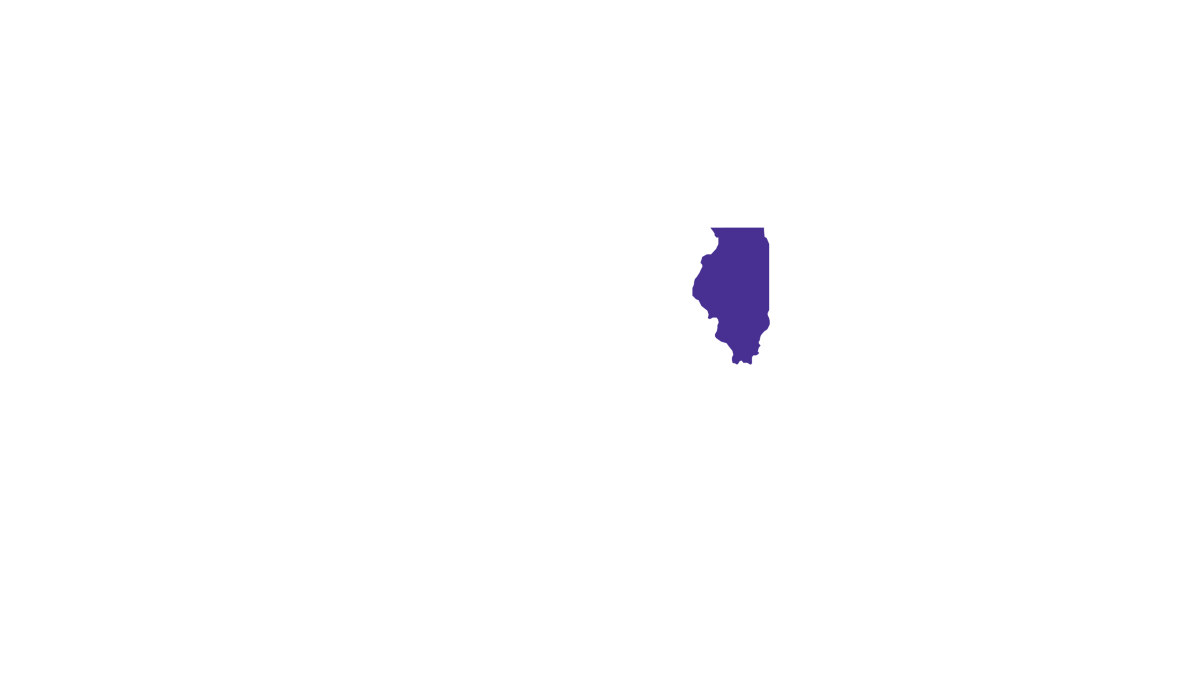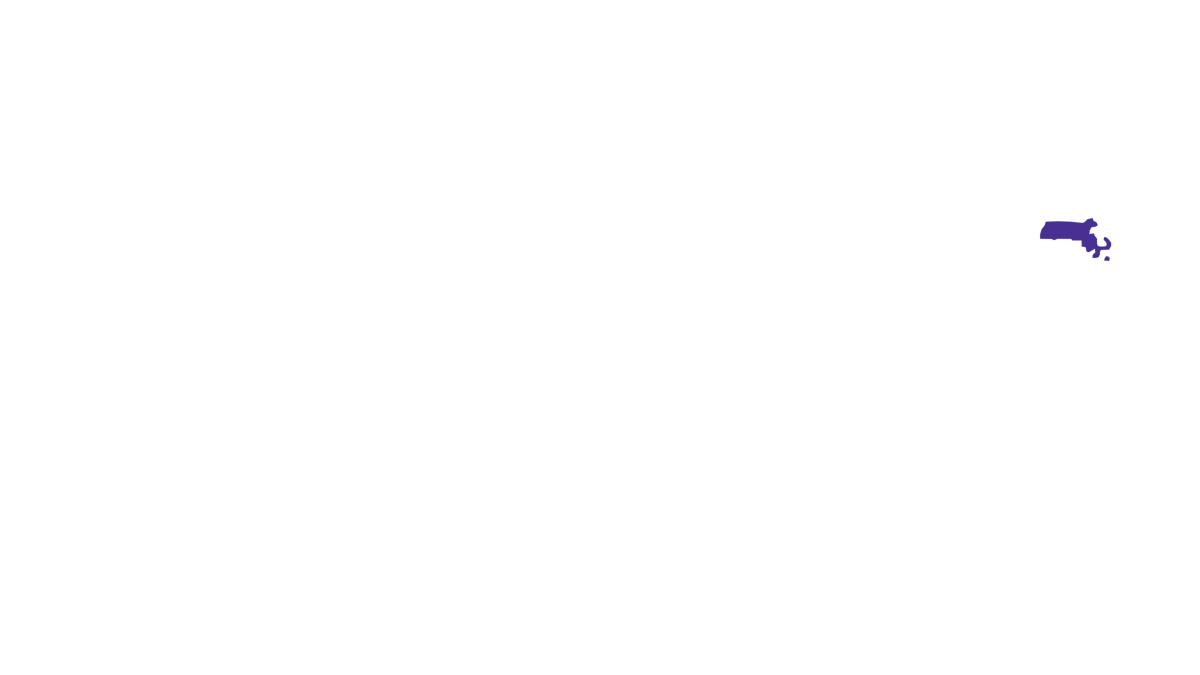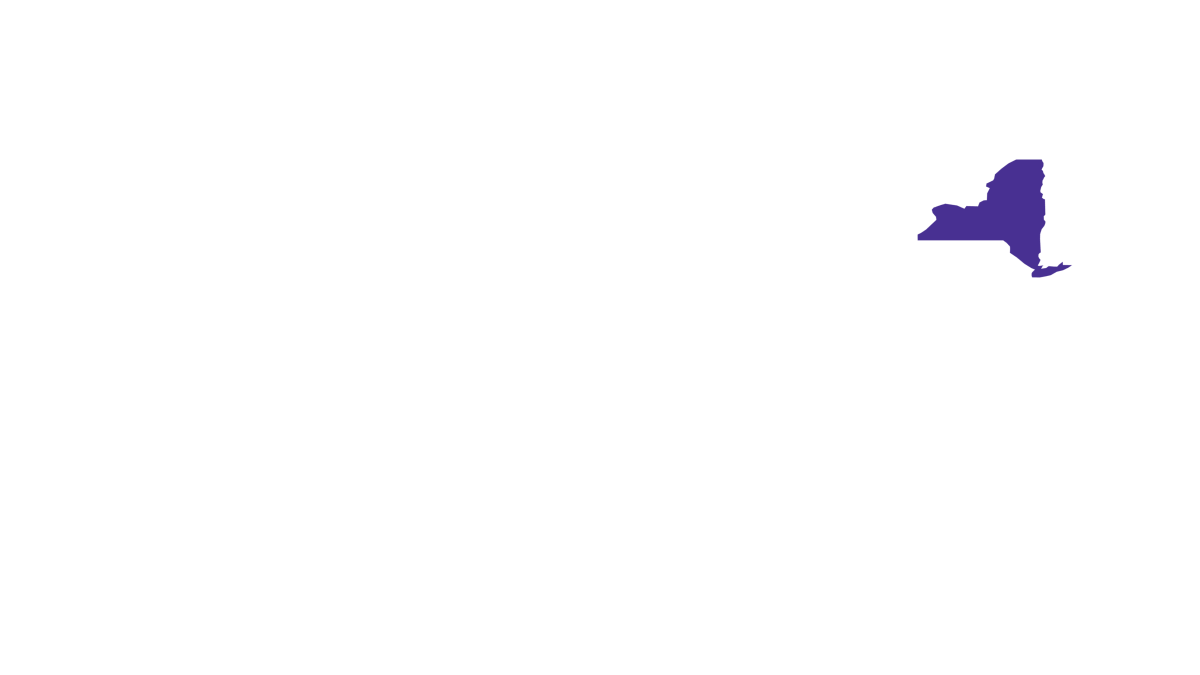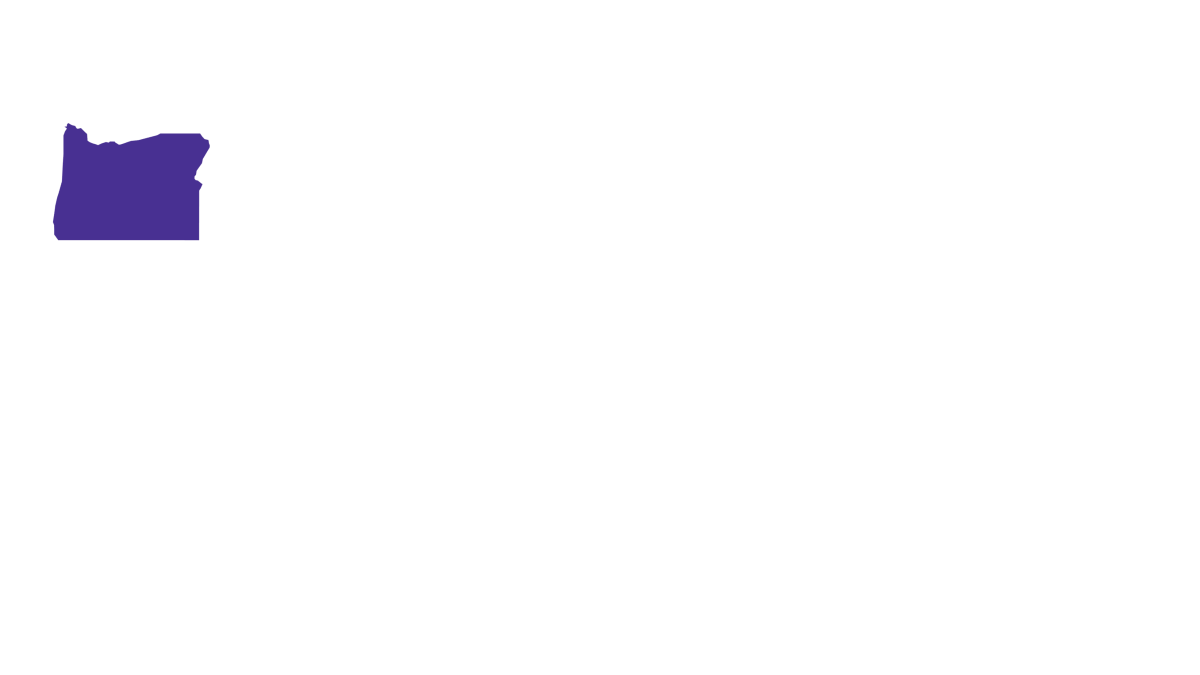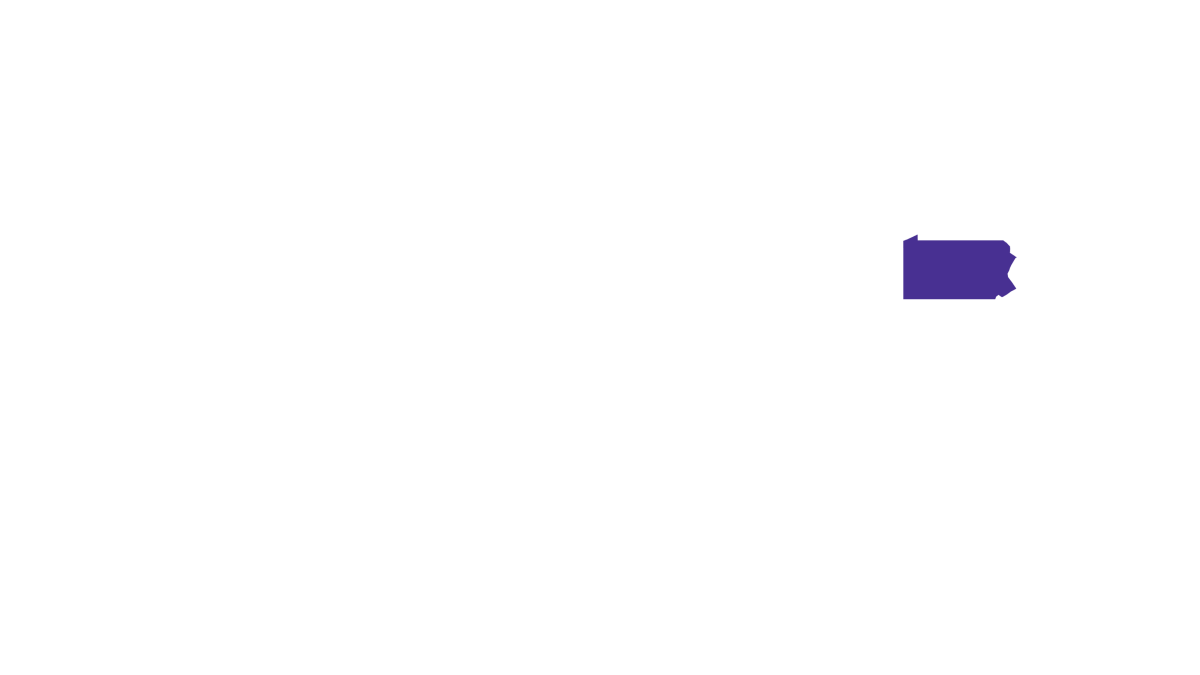What is eero Max 7 (and do I need it?)

If you’re in need of a mesh WiFi network for your home, you’ve probably heard about eero. The company has recently released the eero Max 7, offering a range of improvements from their previous models.
In this article, we’ll look into the eero Max 7’s capabilities and how it can benefit your home network.
WiFi that just works!
WiFi plans for any home
Tiny, large or somewhere in between; find WiFi coverage to fit any space. Blanket your entire home with a fast and ultra‑reliable connection.

What is the eero Max 7
The eero Max 7 is an advanced WiFi system that uses mesh networking technology to provide your home with fast, reliable coverage on a single network. All eero devices replace your conventional router with a mesh-capable router to offer a strong, reliable connection throughout your home or apartment.
Simple to set up, the eero Max 7 can be working in minutes, and you can manage everything right from the app, including ongoing updates for security patches and new features. Compared to previous generations, the eero Max 7 incorporates WiFi 7 compatibility to deliver speeds twice as fast as WiFi 6 eero devices.
Let’s look into some of the features and benefits below.
Features & Benefits
As the latest version of eero, the eero Max 7 offers features not available in previous models.
- WiFi 7 Technology: Uses the latest WiFi standard to offer faster speeds, lower latency and increased network efficiency compared to WiFi 6.
- Tri-Band Connectivity: Supports three frequency bands (4 GHz, 5 GHz and 6 GHz), optimizing device connection based on distance, speed, and interference levels.
- Fast speeds: Provides high internet speeds for both wired and wireless connections, facilitating seamless streaming, gaming and browsing.
- TrueMesh Technology: Patented mesh networking technology routes traffic to reduce drop-offs and dead zones, ensuring a reliable connection throughout your home.
- Two 10 Gigabit Ethernet Ports: Offers high-speed wired connections, ideal for demanding tasks such as HD video streaming or online gaming.
- 200+ Device Support: Capable of handling a large number of devices simultaneously, making it suitable for smart homes with numerous connected devices.
- Advanced Security: With eero Plus, access tools for enhanced digital security, protecting your network from threats and offering features like content filtering and ad blocking.
Pros
All of eero Max 7’s features offer distinct advantages to users.
- Speed and Efficiency: WiFi 7 technology enables eero Max 7 to deliver unprecedented speeds, reducing latency and enhancing network efficiency.
- Extended Coverage: eero is optimized to prevent dead zones within the home, regardless of layout or construction materials.
- Smart Home Integration: Equipped to serve as a smart home hub, eero integrates seamlessly with Alexa, Zigbee, Thread and Matter.
Cons
While there are very few cons for eero Max 7, there are some instances where you may want to examine your situation to make sure the tech is right for you.
- Compatibility: Use your eero Max 7 exclusively with other Mesh Eero devices of the same generation. Mixing with older eero models may lead to a decrease in network efficiency. If you have older eero devices, be sure to upgrade to make the most of your new purchase.
- Mesh network: For users living in small spaces, the extensive coverage of the full eero Max 7 setup may be more than necessary.
Now that we understand the benefits, features, pros and cons, let’s take a deep dive into the eero Max 7.
Switch & save
Astound is the #1 cable ISP
Stream live content, work, surf, game and connect to multiple devices with speeds up to 1500* Mbps through our ultra‑reliable fiber‑powered network.*

Understanding the eero Max 7
With access to WiFi 7 technology, the eero Max 7 is able to offer speeds up to 9.4 Gbps wired and 4.3 Gbps wireless, with two 10 GbE ports for fast connections and two 2.5 GbE ports.
The eero Max 7 features TrueMesh technology for reliable, efficient networking, supports AR, VR and high-throughput applications, and can connect over 200 devices across 7,500 sq. ft.
Additionally, it acts as a smart home hub, is designed with 61% recycled materials for sustainability and offers enhanced security with an optional eero Plus subscription. Setup is simple via the eero app.
Learn more: Is eero Plus worth it?
Compared to the previous generation, the eero Pro 6E, the eero Max 7 offers new features. Check out some of the differences below:
Comparing new features
| Feature / Spec: | eero Max 7 | eero Pro 6E |
|---|---|---|
| WiFi Protocol | WiFi 7 | WiFi 6E |
| Frequency band | 2.4, 5, and 6 GHz | 2.4, 5, and 6 GHz |
| WiFi antenna | 2.4 GHz: 2x2 | 5 Ghz: 4x4 | 6 GHz: 4x4 | 2.4 GHz: 2x2 | 5 Ghz: 2x2 | 6 GHz: 2x2 |
| Channel | 20, 40, 80, 160, 240, 320 MHz | 20, 40, 80, 160 MHz |
| Max range (per unit) | 2500 sq. ft. | 2000 sq. ft. |
| Max speed | 9.4 Gbps | 2.3 Gbps |
| Number of devices | 200 | 100 |
| Processor | A73 Quad-Core | 1.0 GHz Dual-Core |
| RAM | 2 GB | 1 GB |
| Storage | 4 GB | 4 GB |
| Number of Ports | 4 Ethernet | 2 Ethernet |
| Ethernet backhaul support | Yes | Yes |
| Smart home hub | Yes | Yes |
| Smart home compatibility | Amazon Alexa, Thread, Matter, Zigbee | Amazon Alexa, Thread, Matter, Zigbee |
|
Feature / Spec:
WiFi Protocol |
eero Max 7
WiFi 7 |
eero Pro 6E
WiFi 6E |
|
Feature / Spec:
Frequency band |
eero Max 7
2.4, 5, and 6 GHz |
eero Pro 6E
2.4, 5, and 6 GHz |
|
Feature / Spec:
WiFi antenna |
eero Max 7
2.4 GHz: 2x2 | 5 Ghz: 4x4 | 6 GHz: 4x4 |
eero Pro 6E
2.4 GHz: 2x2 | 5 Ghz: 2x2 | 6 GHz: 2x2 |
|
Feature / Spec:
Channel |
eero Max 7
20, 40, 80, 160, 240, 320 MHz |
eero Pro 6E
20, 40, 80, 160 MHz |
|
Feature / Spec:
Max range (per unit) |
eero Max 7
2500 sq. ft. |
eero Pro 6E
2000 sq. ft. |
|
Feature / Spec:
Max speed |
eero Max 7
9.4 Gbps |
eero Pro 6E
2.3 Gbps |
|
Feature / Spec:
Number of devices
|
eero Max 7
200 |
eero Pro 6E
100 |
|
Feature / Spec:
Processor |
eero Max 7
A73 Quad-Core |
eero Pro 6E
1.0 GHz Dual-Core |
|
Feature / Spec:
RAM |
eero Max 7
2 GB |
eero Pro 6E
1 GB |
|
Feature / Spec:
Storage |
eero Max 7
4 GB |
eero Pro 6E
4 GB |
|
Feature / Spec:
Number of Ports |
eero Max 7
4 Ethernet |
eero Pro 6E
2 Ethernet |
|
Feature / Spec:
Ethernet backhaul support |
eero Max 7
Yes |
eero Pro 6E
Yes |
|
Feature / Spec:
Smart home hub |
eero Max 7
Yes |
eero Pro 6E
Yes |
|
Feature / Spec:
Smart home compatibility |
eero Max 7
Amazon Alexa, Thread, Matter, Zigbee |
eero Pro 6E
Amazon Alexa, Thread, Matter, Zigbee |
(Chart data taken from eero on 04/2024.)
So, what do these differences mean for your experience overall?
In summary, the eero Pro 6E, using WiFi 6E technology, offers reliable and solid performance for extensive home networking. It supports a wide range of current devices with its tri-band connectivity, presenting a balanced option for those seeking a blend of affordability and technological readiness.
On the other hand, the eero Max 7 introduces the faster and more advanced WiFi 7 standard, tailored for higher speeds, better coverage for the future and the means to optimize your WiFi.
eero Max 7: Design and Build Quality
The eero Max 7 has a sleek design that’s functional as well. Its physical structure is designed to enhance performance while ensuring durability. For example, ventilation is integrated into the design and the eero Max 7 efficiently manages heat, making sure it performs well under extensive use.
Physical dimensions: 7.24 x 8.73 x 3.54in
Materials used: 61% recycled materials. The plastic is made from 49% post-consumer recycled plastic. The aluminum parts are made from 94% recycled aluminum.

Mesh WiFi with
eero Secure
Enhanced Whole Home WiFi uses multiple routers (or eeros®) to boost range, speed, and stability, while eero Secure, included at no extra cost, offers parental controls, ad blocking, and internet backup for constant connectivity.
eero Max 7 Performance
Compared to alternatives, eero has a user-friendly setup and integrates with smart home ecosystems, offering a better balance of simplicity, performance and smart connectivity. If you’re someone who prioritizes ease of use and security, then eero Max 7 and eero Plus will be the best combination for you.
Other systems, like Asus ZenWiFi AX, Vilo Mesh WiFi System and the ROG Rapture, offer niche advantages for each use case, like more range, more speed, or more optimization for gaming.
- Asus ZenWiFi: Offers good performance and coverage, and a tri-band setup. However, it’s optimized for WiFi 6. Additionally, Asus ZenWiFi provides access to AiProtection Pro, a security and parental control tool.
- Vilo Mesh: Offers a basic mesh WiFi solution, with no high-end features or included subscriptions.
- Asus ROG Rapture GT6: Offers features for gamers, like customizable LEDs, prioritization of gaming traffic and multiple bands to minimize congestion. If you’re not sure if you need a mesh network or a gaming router to improve your performance, check out our article on gaming routers.
While other systems may offer specific advantages in speed, range or gaming optimization, eero distinguishes itself through a seamless user experience and comprehensive security solutions, making it a great choice for your home setup.
eero Max 7 Setup & Installation
Now, let’s walk through how to set up and install the eero Max 7, as well as cover some tips and recommendations for an optimal installation. Here’s a quick overview of what to expect as you set up your eero.
Setup steps
- Gather your eero Max 7 materials, such as eero devices, power cords and ethernet cables, and download the eero iOS or Android app.
- Create an eero account or log into your existing eero account. You’ll need to verify your phone number.
- Set up your eero Gateway, or the primary eero for establishing your network.
- After choosing your eero Gateway, unplug your old modem and router from power.
- Connect your eero device to your modem using an Ethernet cable.
- Plug your Gateway eero device into a power outlet and reconnect your modem to power.
- On the app, select your eero and select a location for your eero. You may need to enter your eero’s serial number, as well as your network name (SSID) and password, in order to allow the eero to join your network.
- After you’re connected to your Gateway eero, you can start adding more eeros to your network. You can connect them wirelessly to create your mesh network and start placing eeros around the home.
- Finally, connect your devices to your eero network. Find your eero network on your device, enter the network password that you’ve created, and get connected.
Installation tips
If you have any problems during setup, remember to keep the following points in mind while building your mesh network:
- Toggle WiFi: You may need to toggle WiFi on your devices or power cycle them to recognize the new eero network.
- Reuse current SSID: If you’re replacing an existing router, an easy option for choosing a network name (SSID) and password is to simply reuse your current SSID and password. This way, you won’t have to reconnect devices that were previously on the network.
- Place your eero device centrally: If you have a dead spot, try to place your new eero device between the dead spot and another eero device to ensure a strong connection
- Device connection: If you experience any trouble connecting specific devices to your new eero network, try disconnecting and reconnecting WiFi on the device. If that doesn’t work, try rebooting the device and then reconnecting to the network once it powers back on.

eero Plus
eero Plus protects your family online with a password manager to safely create, store and share passwords, virus and malware protection and a VPN that lets you browse the web safely and securely.
eero Max 7 User Experience
Due to eero’s simple design and controllability through the eero app, it’s easy to install and activate your mesh network with eero Max 7. As mentioned, you will need a device capable of app downloads to control your eero.
We’ve searched around the internet for key reviews from users to bring you real-world data. Check out the reviews below.
- Network handling, speed, reliability: One user transitioned from an Orbi RBS750 setup to eero Max 7, and saw better network handling with fewer units, as well as improved speeds and reliability, even with numerous devices connected.
- Band performance, connectivity, consistency: Another user upgraded from an Orbi RBS750 to the eero Max 7, noting significant improvements with the Max 7 over the Pro 6E, particularly in 5GHz and 6GHz band performance. The eero Max 7 offered better device connectivity, more consistent internet speed, and improved thermal management than both the Orbi and the 6E.
- Performance, increased RAM, antenna: Another user transitioned from the eero Pro 6E to the eero Max 7, attributing the improved performance to the increased RAM and antenna configurations.
Reviews have been collected and summarized from the eero subreddit.
Is the eero Max 7 Worth It?
The eero Max 7 is bringing WiFi 7 technology to the market, promising faster speeds, reduced latency and enhanced network efficiency. With the device, you’ll be able to support over 200 devices via extended coverage and smart home integration, as well as benefit from two 10G Ethernet ports for high-speed connections.
If you do decide to invest in eero Max 7, remember it’s best paired with devices of the same generation and consider your space requirements when deciding on how many devices to purchase.
The eero Max 7 seems to be a compelling and worthwhile upgrade for those prioritizing future-proof networking, high-speed connectivity and extensive device support. Along with the eero Plus subscription for advanced security, eero Max 7 offers a robust and forward-looking home networking solution.
Build your plan
Your perfect plan is just a click away
Get the speeds, WiFi, mobile and TV plans you need all at an affordable price. Bundle your services with Astound and see how much you can save.

Frequently asked questions
Is eero Max 7 compatible with my existing network setup?
If you currently have access to WiFi 7, then your eero Max 7 will work with your existing network setup. However, to make the most of your internet access, make sure you are using a WiFi 7 compatible modem, capable of receiving the highest speeds.
How many devices can eero Max 7 support simultaneously?
The eero Max 7 can support up to 200 devices. Speed and support may vary depending on what types of activities are done, as well as how much bandwidth you need per device.
Does eero Max 7 require a subscription for full functionality?
It’s not required to have a subscription to experience the benefits of eero Max 7. But, eero does provide a 6 month trial of their eero Plus service. This service offers additional features, enhancements, and benefits to users of eero technology.
What security features does eero Max 7 offer to protect my network?
In order to protect your network, it’s best to conform to WiFi security best practices. This will ensure you have a strong baseline when using eero Max 7. Beyond traditional security features, eero Max 7 is best combined with eero Plus in order to fully secure your WiFi.
Can I manage and monitor my network remotely with eero Max 7?
As long as you have your phone, you’ll be able to manage your network settings directly from the app.
Create your perfect internet plan
Get the internet speed, WiFi, TV and mobile that’s just right for you.
*Internet speeds may vary & are not guaranteed. Certain equipment may be required to reach advertised speeds. DOCSIS 3.1 modem with 2.5GE physical LAN port is required for 1 Gigabit speeds and higher. See astound.com/yourspeed for why speeds may vary. To view Astound’s FCC Network Management Disclosure see astound.com/policies-disclaimers. Limited time offer, subject to change without notice. Advertised promotional price valid for duration of the stated promotional period from time of service activation. Regular rates apply after promotional period ends. Equipment not included and is extra. Modem required for Internet service. Enhanced Wi-Fi or Whole Home Wi-Fi (eero) not included and is add’l. Offer includes a monthly discount for enrollment in both automatic payments (autopay) & paperless billing (e-bill). Discount of $10 applies with automated bank account deduction or a discount of $5 applies with automated credit/debit card payment. Valid email address required. Must complete enrollment in autopay and e-bill within 30-days of placing the order. Without enrollment, the discount does not apply. Discount appears on bill within 3 bill cycles after enrolling. If either autopay or e-bill is canceled, services are changed, or the account is not in good standing, then the monthly discount will be discontinued. Offer valid only for new residential Astound customers or previous customers with an account in good standing who have not had Astound service within the last 60 days. Any add’l services, equipment, premium channels & other tiers of service are subject to an add’l charge & regular increases. A one-time activation fee of $14.99 (in addition to any installation fees) will be charged & is subject to change. Add’l fees apply for taxes & surcharges, and are subject to change. WA RESIDENTS: unless otherwise specified, price does not include a 2% Regulatory Administration Fee. For details about taxes, fees & surcharges visit astound.com/fees. No early termination fees apply in the event service is terminated in advance of the promotional end date. Customer is responsible for any accrued service charges in the event service is canceled. Subject to credit check. Not all services & speeds are available in all areas. A multi-product discount may be available to qualifying addresses with a subscription to mobile, TV, and 600 Mbps Internet or higher. Discounts will be reflected in your order cart at time of purchase, if available. Other restrictions may apply. All services are governed by the Astound Customer Terms & Conditions that can be found at astound.com/policies-disclaimers. © 2025 Radiate HoldCo, LLC d/b/a Astound Broadband. All rights reserved.
While we have made every attempt to ensure that the information contained in this site has been obtained from reliable sources, Astound is not responsible for any errors or omissions, or for the results obtained from the use of this information. All information in this site is provided “as is”, with no guarantee of completeness, accuracy, timeliness and without warranty of any kind, express or implied, including, but not limited to warranties of performance, merchantability and fitness for a particular purpose. Certain links in this site connect to other websites maintained by third parties over whom Astound has no control. Astound makes no representations as to the accuracy or any other aspect of information contained in other websites.
eero Plus is available for an additional $9.99/month and requires subscription to whole home WiFi powered by eero.