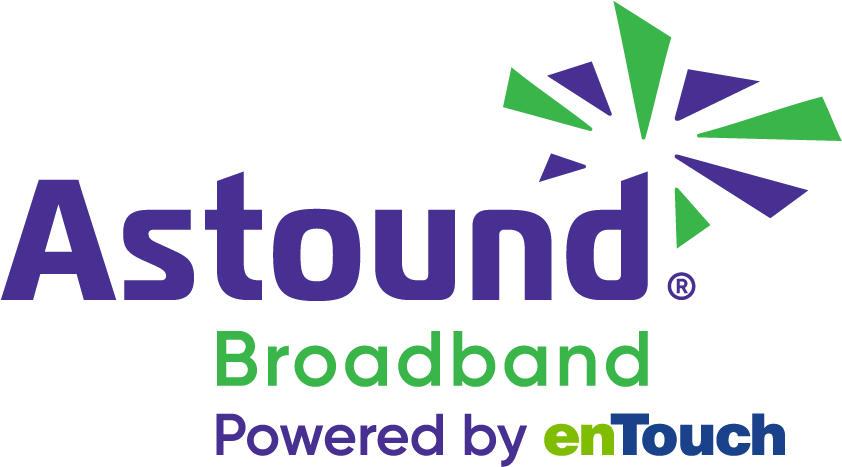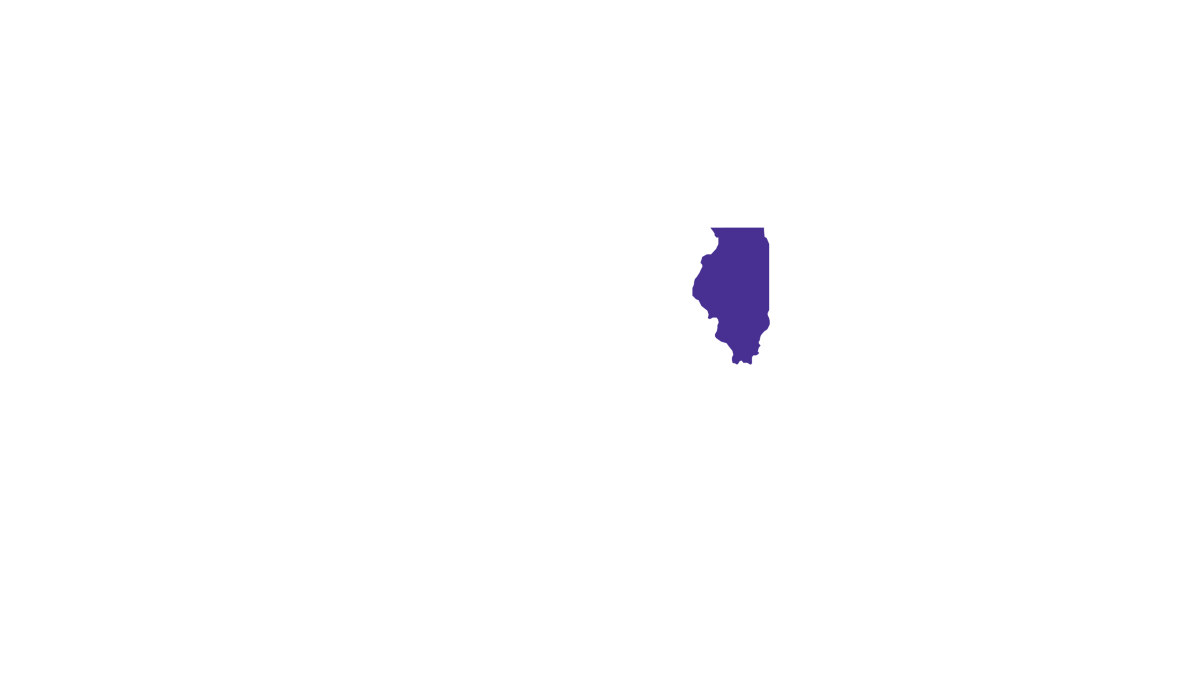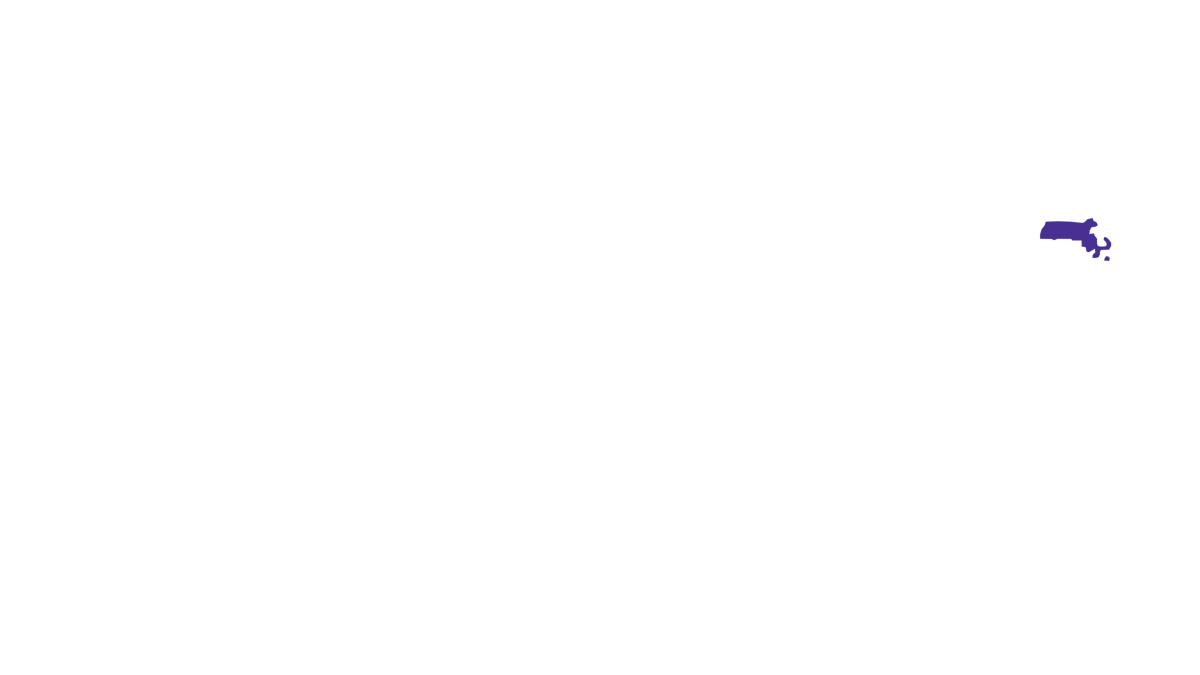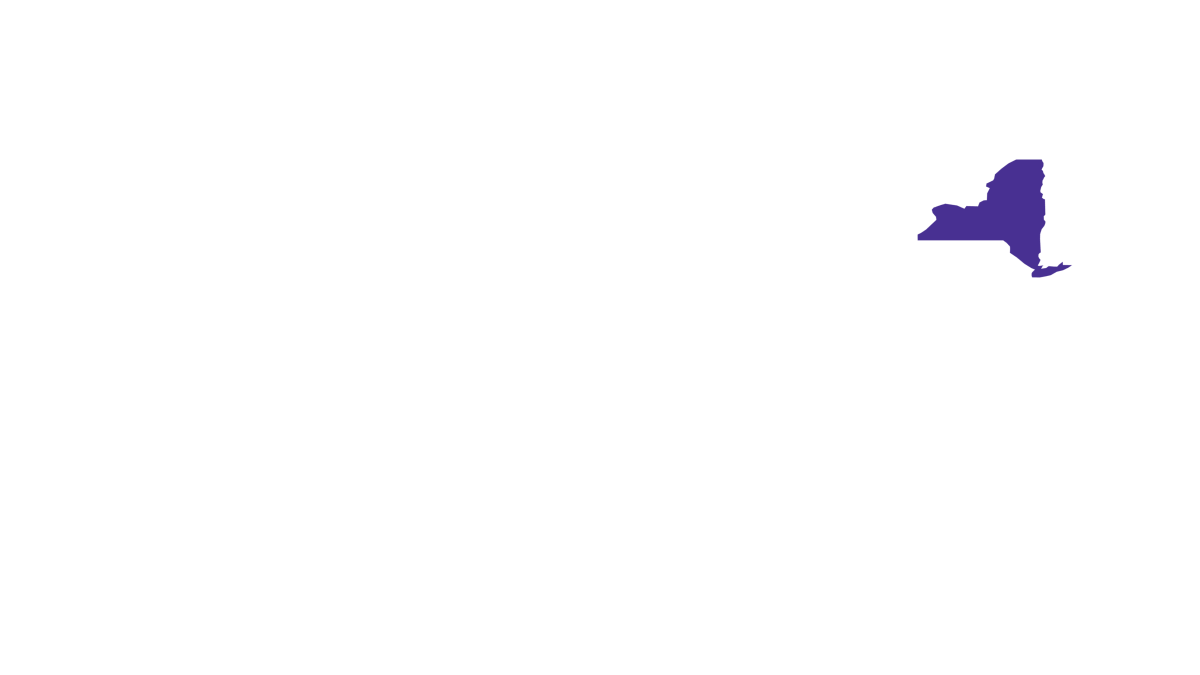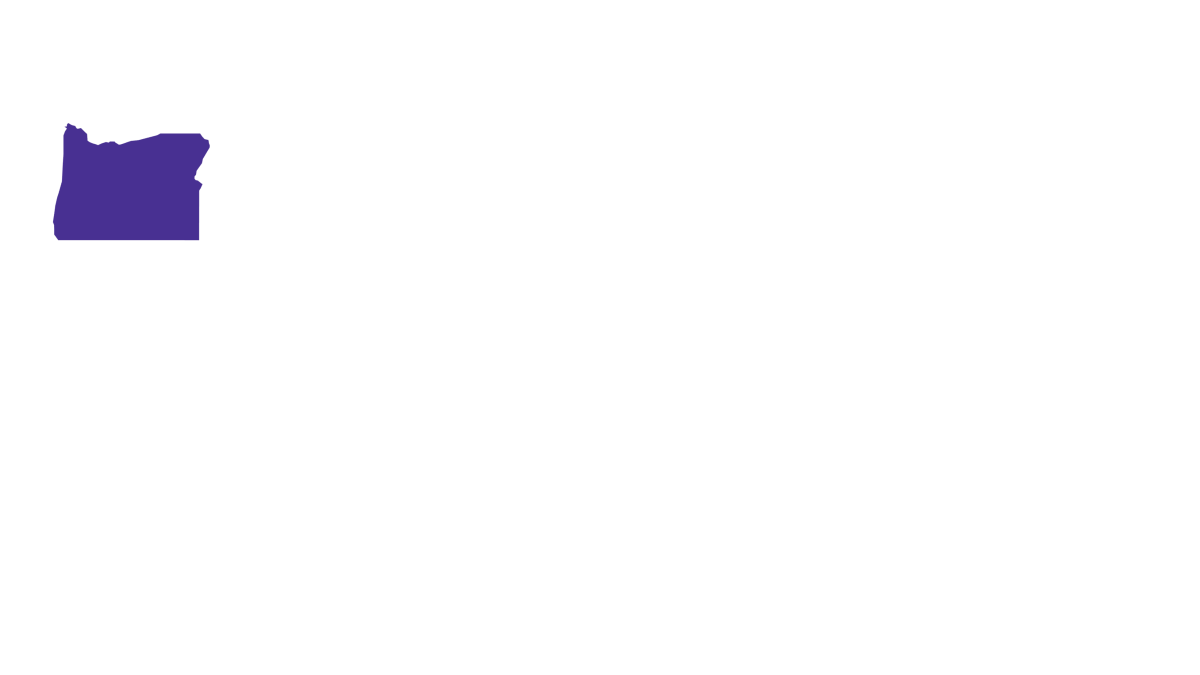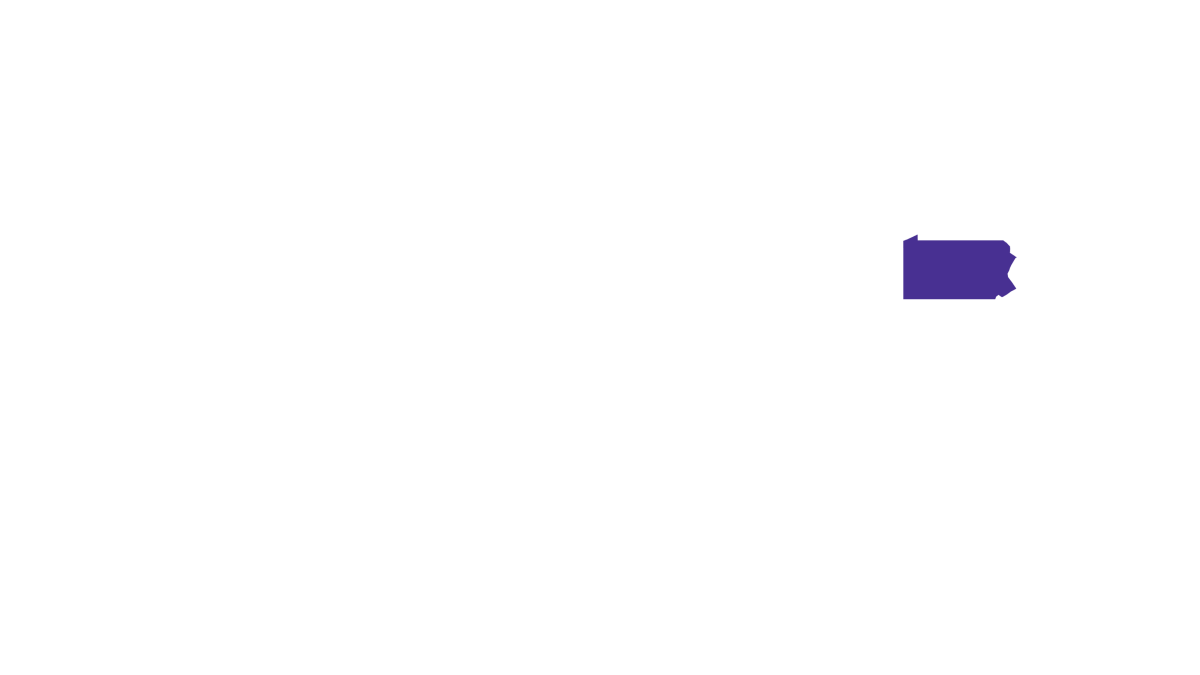Why is my 5G home internet so slow?

It’s frustrating to feel like your internet has slowed to a halt, especially if you can’t find a clear reason why. Before diving into what causes 5G home internet to slow down, let’s take a look at what 5G technology is and what makes 5G susceptible to slow speeds.
What is 5G?
5G internet providers leverage 5G technologies from wireless cellular networks to deliver internet into the home. These connections use higher-frequency radio waves, including millimeter waves (mmWave) and massive multiple-input multiple-output (MIMO) systems, delivering cellular internet connections to select residential properties and some urban areas.
Consumers or subscribers of 5G home internet must use specific equipment supplied by the service provider, including a 5G modem or router and a 5G receiver. These tools receive the network signal and distribute it wirelessly, bringing 5G home internet to you and your devices.
The FWA technology gap
You deserve better internet
Fixed Wireless Access (FWA) uses radio waves which are impacted by obstacles like buildings and trees, resulting in reduced reliability.

What causes 5G home internet to slow down?
If you have a 5G home network, understanding why your 5G home internet might slow down is crucial. However, because of 5G’s complexity, numerous factors play a role. Let’s review some of the reasons for slow 5G home internet.
1. Router and WiFi network issues
Router and WiFi issues can impact the performance of your 5G home internet connection in several ways:
- Outdated or incompatible router
An outdated or malfunctioning router may not be equipped to handle 5G bandwidth, creating data transmission issues and limiting your internet connection. - Bad router placement
If your router is placed too far from your devices, or if there are obstructions like walls, metal objects, or electronics between your router and your devices, the 5G signal will be weakened, reducing speed and reliability. - Limited bandwidth capacity
If too many devices are connected to your 5G home network, or if several bandwidth-intensive activities (like streaming 4K video or downloading large files) are occurring simultaneously, the strain on your router can result in slower speeds. - Range limitations
5G home internet signals are limited by range. The further you are from the 5G home internet router, the weaker the signal. Areas where your home 5G internet can’t reach can create dead zones.
WiFi that just works!
WiFi plans for any home
Tiny, large, or somewhere in between; find WiFi coverage to fit any space. Blanket your entire home with a fast and ultra‑reliable connection.

2. Device and gateway problems
Incompatible devices and gateway issues aren’t the only ways 5G internet speeds can be affected. Devices and gateways pose other problems, like:
- Network config errors
Incorrect network settings in the gateway can lead to poor performance, as these Reddit users found. Double-check that your channels, network protocols, and IP are all configured to work with 5G. - Overloading and device management issues
If your gateway is not prioritizing traffic for your 5G home network, a problem that Redditors have experienced, activities like streaming or downloading large files can affect your speeds.
3. Firmware or software issues
Firmware and software issues can affect the quality of your 5G internet speed in various ways:
- Firmware issues
Firmware is responsible for managing network traffic, handling connections and communicating with your network. If your firmware is outdated, it may inefficiently handle data, resulting in slower internet speeds. - Automatic updates or background processes
Similarly, automatic software updates or background processes that access the internet may consume significant bandwidth without your knowledge, reducing your available bandwidth overall.
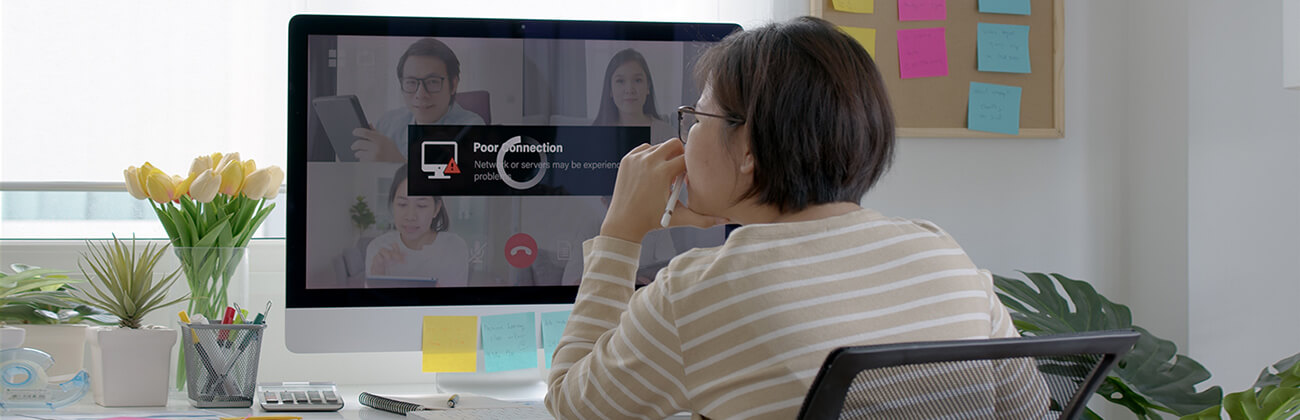
4. Network congestion and peak hours
Let’s examine how network congestion and peak hours can slow your 5G internet speed:
- Network congestion
When many people in a 5G service area use a 5G network simultaneously, then the amount of data traffic will increase, straining the network’s capacity. When user demands exceed the network’s capacity, you may experience slower speeds, as these Reddit users did. In densely populated areas, like cities, this congestion may be even more noticeable. - Peak hours
Peak usage times occur when most people are likely to be online, such as in the evening when people are home from work or on weekends. During peak hours, users engage in high-bandwidth activities, such as streaming HD or 4K videos, playing online games, or accessing remote learning platforms. As the demand for data increases, 5G home networks can experience congestion, as seen in this Reddit thread.
If you want to mitigate the impact on your 5G home network, plan your high-bandwidth activities outside of peak usage times.
5. Data caps and fair usage policies
Data caps and fair usage policies affect 5G home internet in the following ways:
- Data caps
Some 5G home internet fixed wireless access (FWA) providers impose data caps, as reported on Reddit. These data caps limit the amount of data you can use within a billing cycle. If you sign up for a 5G home internet plan with data caps, make sure to change your internet habits to accommodate your FWA provider. - Fair usage policies
Some 5G home internet FWA providers have fair usage policies. These policies are intended to prevent network congestion and distribute network resources among all users. Once a certain usage threshold is reached, the ISP may reduce the internet speed to manage network load, which can significantly slow down your 5G connection.
Whether due to data caps or fair usage limits, your network speed can be significantly degraded by throttling. While the reductions in speed may be temporary, you’ll still have to wait until traffic subsides or your next billing cycle in order to access your expected speeds.
6. Weather events
Weather can significantly affect your 5G home internet connection. Below, read through some of the most common weather events to understand their impacts on 5G speeds.
- Rain, snow and fog
These conditions absorb and scatter 5G radio waves. Higher frequency bands are susceptible to signal weakening when there is moisture in the air. - Extreme temperatures
Very high and very low temperatures affect both 5G infrastructure and home equipment, like routers. The loss of efficiency results in slower internet speeds. - Wind
Winds may physically move or misalign antennas, especially if they are not securely mounted. As 5G providers depend on the correct alignment of wireless infrastructure, misaligned antennas cause a loss of signal strength.
7. Structural or environmental features
- Building materials
Metal, concrete and some types of glass may block or weaken 5G signals. Why? 5G’s higher frequency bands cannot penetrate certain solid materials, significantly reducing signal strength inside a home or apartment. - Structural interference
Apartment complexes, homes, or other large structures can obstruct communication with a 5G cell tower, leading to weaker signal reception and slower speeds.
Switch & save
Astound Broadband is the #1 cable ISP
Surf the web, game, stream live content and connect to multiple devices with speeds up to 1500* Mbps through our ultra‑reliable fiber‑powered network.*

Practical tips for improving your 5G home internet connection
Though a 5G home internet connection may be affected by several factors at once, there are actions you can take to try to improve your signal. Let’s take a look at some of the ways users can resolve a slow 5G home internet connection.
1. Check your devices’ compatibility
Ensure your router and devices are 5G-compatible, as well as capable of handling high-speed connections. If necessary, upgrade to a more advanced device or router.
2. Reposition your router
5G home internet is largely dependent on your router’s placement. Bad router placement will lead to slow speeds, intermittent connectivity or total loss of connectivity within the home or apartment. Here are a few tips for repositioning your 5G home internet router:
- Centrally locate your router
Place the router in a central, elevated location to help the signal travel more freely, reducing interference from furniture or other household items. By doing so, you’ll reduce weak signal areas and dead zones. - Leverage high-usage areas
Put your router close to the areas where internet usage is highest. If you frequently stream movies in the living room, for example, place the router closer to this area. - Create an optimized line of sight
Remove obstructions between your router and your devices to improve the signal strength. 5G networks use higher frequency bands, and these bands are limited by the materials through which their signal has to penetrate.
Learn more: How to optimize and increase WiFi speeds
3. Invest in a signal booster
A signal booster works with signals from your router and 5G cell towers, helping to bring signal into areas of the home where your 5G home network might be weak or inconsistent. Here are a few benefits of investing in a signal booster:
- Extended Coverage
Signal boosters take the existing WiFi signal from your router, then re-broadcast it. The extended reach fills in coverage gaps, ensuring that areas of your home that previously had weak or no signal now have connection. - Reduced Dead Zones
Apartments or homes with complex layouts, multiple floors, or thick walls often have dead zones. A strategically-placed signal booster can help eliminate dead zones. - Enhanced Connectivity
A stronger signal means multiple devices in different parts of your home can connect, reducing disconnections or slow speeds due to weak signal strength.
4. Reduce your device load
If your 5G home network supports many connected users and devices, you may be creating congestion within your own home. Let’s take a look at some of the benefits of reducing your device load for a 5G home network:
- Alleviate router strain
If you reduce the number of connected devices, you decrease the demands on your router and increase your overall speed. - Mitigate interference
In densely populated areas or apartments, multiple 5G networks may overlap. Reducing the number of active devices can help mitigate interference from neighboring networks, improving your network’s reliability and speed. - Enhance performance
If you’re using applications that require high bandwidth or low latency, such as VR streaming or online gaming, reducing device load allows your 5G network to allocate more resources to these high-priority tasks.

5. Monitor and manage bandwidth
Understanding your 5G home internet bandwidth usage patterns can help you decide if you should upgrade your router, add a signal booster, or move to a higher data plan. Here are some tips for monitoring the bandwidth of your home 5G network:
- Log your available bandwidth
Keep track of which devices and activities are using the most bandwidth in order to make informed decisions about how to distribute your network’s resources. - Prevent bandwidth hogging
Certain activities, like streaming 4K videos, downloading large files or gaming online, can consume a significant amount of bandwidth. Identify peak usage times and plan bandwidth-heavy activities during off-peak hours. - Enhance Quality of Service (QoS)
Some routers allow you to set QoS priorities, ensuring that certain activities, like video conferencing or VoIP calls, are prioritized over others. - Avoid throttling
If your FWA provider imposes data caps or throttles service at certain usage levels, monitoring and managing your bandwidth usage can help you stay within those limits.

eero Secure
Astound now includes eero Secure at no additional charge in its basic eero subscription. In addition to antivirus, ad blocking, VPN protection and password management, eero Secure gives you access to parental controls, including content filters and more.
6. Use a VPN
Though VPNs (Virtual Private Networks) are primarily used for privacy and security, they can impact internet performance. Let’s review how a VPN might affect a 5G home internet connection.
- Reduced throttling
If your FWA throttles your 5G home internet speeds, a VPN might help. By encrypting your data, a VPN can prevent your ISP from seeing what you’re doing online and selectively slowing down your traffic. - Reduced speeds
On the other hand, a VPN can slow down your 5G home internet speeds, as it adds extra steps in the data transmission process. Data is encrypted and routed through a VPN server, which can increase the distance data travels, add latency, and add processing time. - Improved security
While not directly related to speed, a VPN enhances your online privacy and security, which is beneficial if you need to protect your devices over your home internet. No matter your connection, be sure to take steps to secure your WiFi.
In the case of 5G home internet, a VPN is more effective for bypassing ISP throttling under specific conditions, rather than universally solving speed issues. You’ll need to make a decision on whether speed or security are more important for you when choosing rather to use a VPN or not.
7. Make your home network more secure
Similar to a VPN, improving the security of your home network might not directly speed up a slow 5G internet connection, but it can protect against issues that may degrade your speed. Here’s how enhanced security can be beneficial for your 5G home network:
- Preventing unauthorized users
A secure network prevents unauthorized users from executing bandwidth attacks, which create congestion and slow down your internet speed. - Blocking malware and cyberattacks
Malware and cyberattacks consume network resources. A robust firewall and antivirus software can help protect against threats. - Addressing security breaches
Regular security checks help you identify any breaches or unusual activity on your network, which could be affecting your internet speed.
Fiber-powered internet
Why Fiber Internet works better
Astound’s fiber-powered internet provides consistent speeds throughout the day versus 5G Home Internet which is prone to intermittency.

5G home internet vs fiber and cable internet
5G home internet may look like a good alternative to fiber and cable, but it brings many issues.
For example, coverage isn’t available everywhere. 5G home internet uses radio frequencies, meaning the distances the signals can travel is limited. Buildings, trees and other objects can block signals. The further you are from the radio towers, the weaker your internet signal may be.
While 5G wireless technology aims to provide users with fast speeds, low latency and increased reliability, the technology is still developing and relies on user adoption.
5G home internet availability and actual speeds may vary depending on factors like location, network architecture and service plans.
In most cases, fiber-powered internet is a better solution than 5G home internet.
Not only does fiber and cable internet possess the most developed internet infrastructure, but it also provides faster speeds and lower latency than 5G.
Fiber‑powered internet is perfect for data intensive activities including:
- Streaming high-res videos.
- Online gaming.
- File transfers.
- Video conferencing.
- Cloud applications.

With fiber-powered Gig internet, customers can connect phones, tablets, TVs, gaming consoles and more with a more consistent connection. Additionally, if a household has many users and devices, fiber’s coverage, flexibility and bandwidth can handle increased demands.
Astound internet: A better alternative to 5G
Astound offers fiber-powered internet speeds from 300 Mbps to 1.5 Gbps, allowing you to surf, stream, work, learn, or game without interruption. Additionally, we offer mobile plans so you can stay connected on the go.
If you’re searching for the most reliable and fastest internet solution for your business or household, consider Astound Broadband. Our fiber-powered internet and mobile solutions provide affordable, high-speed internet connectivity.
We know everyone uses their devices differently. Through our fiber-powered internet offerings, you and your friends can browse, stream and game across multiple devices on your home network.
Read more about our internet and mobile plans.
*Internet speeds may vary & are not guaranteed. Certain equipment may be required to reach advertised speeds. DOCSIS 3.1 modem with 2.5GE physical LAN port is required for 1 Gigabit speeds and higher. See astound.com/yourspeed for why speeds may vary. To view Astound’s FCC Network Management Disclosure see astound.com/policies-disclaimers. Modem required for Internet service. No contract required. Subject to availability. We substantiate that the cable modem equipment provided, and the configuration of such cable modem, meets the broadband speeds advertised when attached to a wired connection based on SamKnows testing procedures.
Not all services, speeds, packages, equipment, channels, tiers, pricing, streaming services, product offerings and product features are available in all areas. Offers valid only for new residential customers or previous customers with account in good standing who have not had our service within the last 60 days. All names, logos, images and service marks are property of their respective owners. Other restrictions may apply.
While we have made every attempt to ensure that the information contained in this site has been obtained from reliable sources, Astound Broadband is not responsible for any errors or omissions, or for the results obtained from the use of this information. All information in this site is provided “as is”, with no guarantee of completeness, accuracy, timeliness and without warranty of any kind, express or implied, including, but not limited to warranties of performance, merchantability and fitness for a particular purpose. Certain links in this site connect to other websites maintained by third parties over whom Astound Broadband has no control. Astound Broadband makes no representations as to the accuracy or any other aspect of information contained in other websites.
eero Plus is available for an additional $9.99/month and requires subscription to whole home WiFi powered by eero.