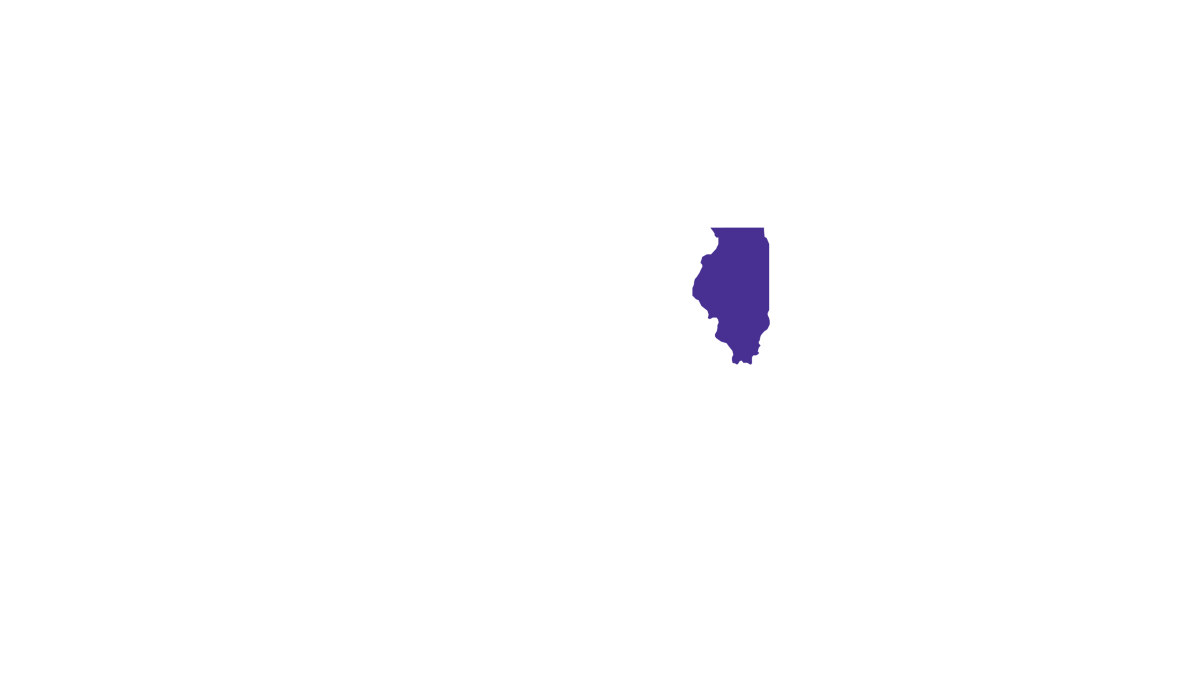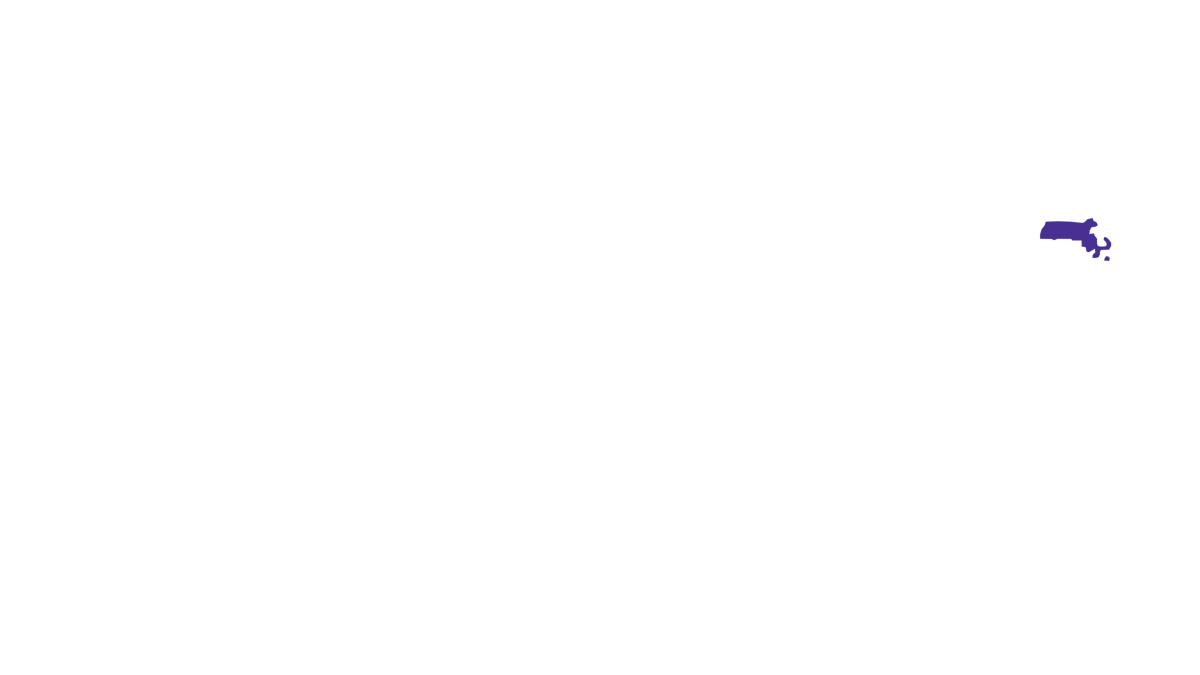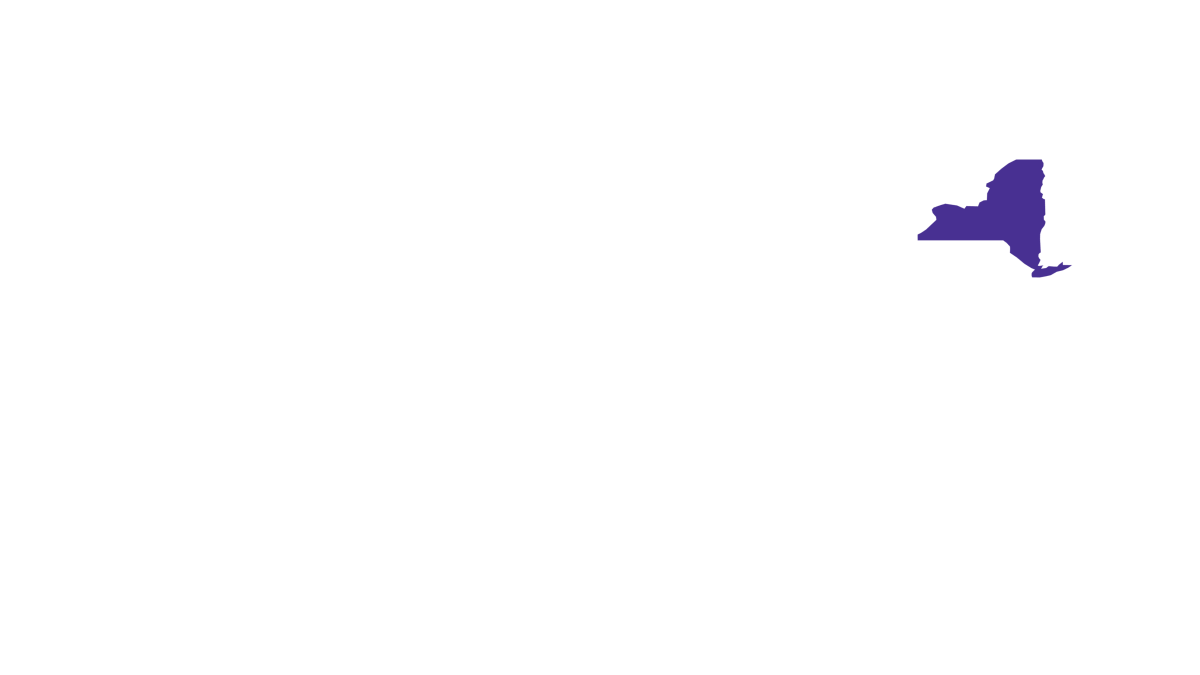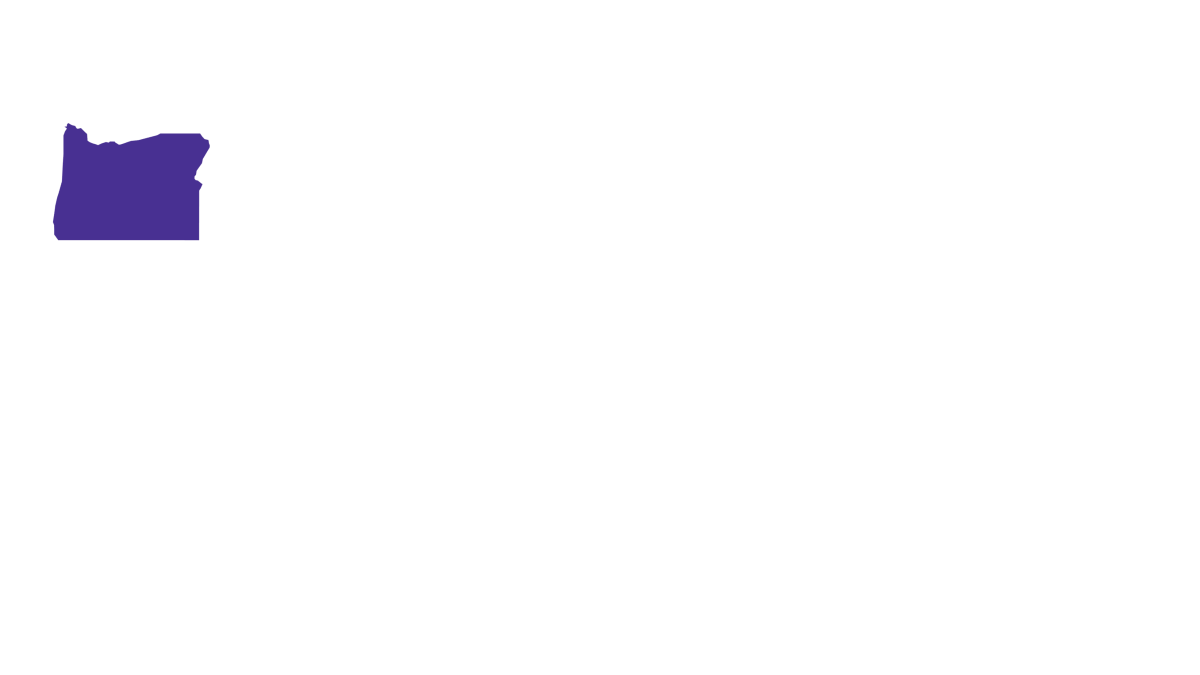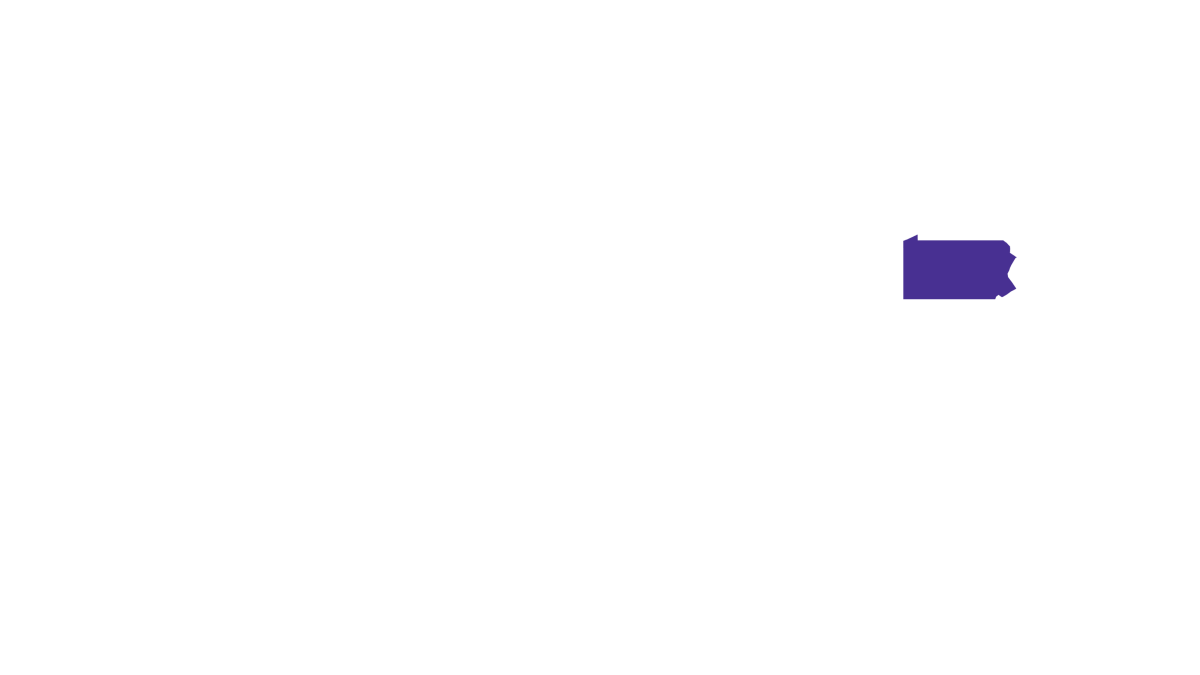How to set up AutoPay

Getting started with AutoPay
Once you set up AutoPay, you can easily pay and manage your bill. Outlined here are two quick ways to get started with AutoPay. Check out more payment options in 5 Ways to Pay Your Bill.
1. Set up AutoPay in your MyAstound account
- Register to create an account, then use it to pay your bill or manage automatic payments
- Make a one-time payment using a credit / debit card, or withdraw funds directly from your checking account (Convenience fee applies)
- Set up automatic payments so that your monthly payment is automatically deducted from your account on the payment due date (Convenience fee does not apply)
2. Use the mobile app to set up AutoPay
- Use your smart phone or tablet to pay your bill with the free mobile app
- Download the app from the Apple App Store or Google Play Store
- Register or sign in with your account, then from the app menu you can pay your bill, set up AutoPay, and more!

Don’t have a MyAstound Account?
Here’s how to register:
- Visit MyAstound Account Signup
- Fill in the registration form
- Have your Astound Account number handy – located on your bill
Quick links
Looking for something else?
Check out the Support Center for billing help and support-related information.
Not all services, speeds, packages, equipment, channels, tiers, pricing, streaming services, product offerings and product features are available in all areas. Offers valid only for new residential customers or previous customers with account in good standing who have not had our service within the last 60 days. All names, logos, images and service marks are property of their respective owners. Other restrictions may apply.